|
|
Toll Free: 800-BCD-MPEG |
Video & DVD Recorders Now from Niagara Video |
BCD All-Stars
Niagara Video Acquires HDi-250, HDi-SDI & DVD-1150
|
BCD Closes Business as of 1 November 2018 We will remain working until all orders are shipped. |
| Niagara Video Acquires HDi-250, HDi-SDI, and DVD-1150 Order now from Niagara Video Our principal owner is retiring and we have sold the rights to our two main products: |
| Relentless Refinement |
| Two Models HDi: Connected & Secure HD & DVD Recording |
|
|
HDi-250 & HDi-SDI (Commercial)
|
HDi-Mil-Std & HDi-SDI-Mil-Std
|
Tutorial: How to make a DVD Video Disc
Click for the full article of "How to Make a DVD-Video Disc."
|
The HDi-250 records to its internal hard drive, then makes a DVD from the files you select. How Long Does It Take to Make a DVD disc? To make a DVD-Video disc, first put a blank DVD disc (+R, -R, or +RW) into the machine Recording Setup: Press the Menu key and see the Main Menu
Click for the full article of "How to Make a DVD-Video Disc." |
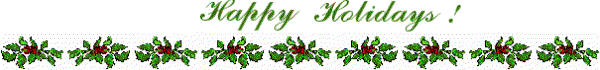
|
Full-HD HDMI Digital Recorders
Welcome to BCD Associates. We design and manufacture full-HD recorders for industrial and commercial use. Featuring rugged all-around construction and the most advanced technologies, including state-of-the-art video recording and DVD burning software, our devices out perform all other HDMI digital recorders. Designed at the outset—and continuously refined—to satisfy the demanding needs of just about every type of video capturing application in a host of different industries, these aren’t ordinary HDMI digital recorders. From scientific and educational purposes to military and government use, BCD full-HD recorders are versatile, compact, and powerful. To learn more about our devices or place an order, contact BCD Associates at 800-223-6734.
SB-100 Rear Control Connectors
Back |
BCD SB-100
|
 |
|
| Signal Cable Set |  |
|
Signal Cable Set (Optional for D-15 connector. Inquire for custom quotation) Pin Description |
|
| S-Video Connectors |  |
| S-Video In: S-Video In to SB-100 from camera or other video source. VITC will be inserted. S-Video Out: S-Video Out from SB-100 to VCR or other destination. Contains new VITC. S-Video In and Composite Video In are shared and must NOT be connected simultaneously. |
|
| Composite Video Connectors |  |
| Vid Out:(top RCA) Composite Video Out from SB-100 to VCR or other destination. Contains new VITC. Vid. In:(bottom RCA) Composite Video In to SB-100 from camera or other video source. VITC will be inserted. Composite Video In and S-Video In are shared and must NOT be connected simultaneously. |
|
| LTC Time Code Connectors |  |
| LTC Out:(top RCA) LTC Out from SB-100 to VCR or other destination. New generated time code. LTC In:(bottom RCA) LTC In to SB-100 from VCR or other LTC source for reading time code. (This is the same as 'VTR Add. Code Out' on the Signal Cable Set.) |
|
| SB-100 Main Page Rear Panel Analog Signals | Rear Panel Control Signals |
|











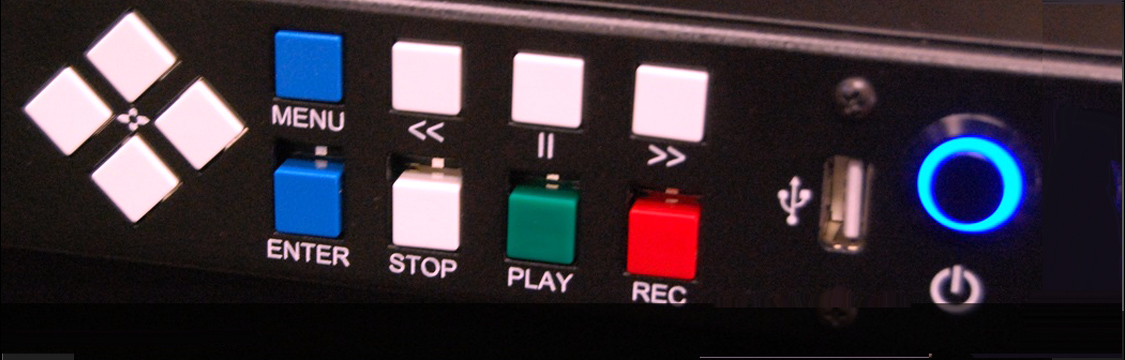




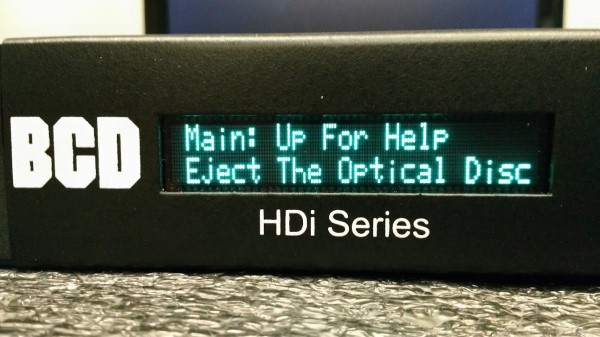 Arrow down to select the file format .VOB. Press Enter and see
Arrow down to select the file format .VOB. Press Enter and see